From Concept to Inbox: Designing Beautiful Emails with Email Styler Pro
In today’s fast-paced digital world, emails remain one of the most powerful tools for marketers. However, standing out in a crowded inbox requires more than just a catchy subject line—it requires visually appealing, well-designed emails that grab attention and communicate effectively. With Email Styler Pro, you can streamline the process of designing beautiful, responsive, and engaging emails powered by AI, taking your concepts from ideas to reality effortlessly. In this blog, we’ll guide you through the entire process of designing stunning emails with Email Styler Pro, from concept development to hitting send. Whether you're a seasoned email marketer or a beginner, this guide will help you craft perfect emails that not only look great but also deliver results.
Email Styler Pro Team
9/25/20244 min read


1. Start with a Clear Concept
Every great email starts with a clear concept or purpose. Before you even begin the design process, think about the goal of your email. What message do you want to convey? What action do you want your subscribers to take?
Key Questions to Consider:
Who is the target audience?
What’s the primary message?
What action should recipients take (CTA)?
Whether it’s a promotional offer, a newsletter, or an event invitation, a well-defined purpose sets the foundation for effective design. With Email Styler Pro, you can align your designs to match your message and audience from the get-go, making the rest of the process smoother.
2. Generate AI-Driven Designs
Unlike traditional email marketing tools that offer predefined templates, Email Styler Pro uses advanced AI technology to generate custom email designs based on your specific guidelines. This innovative approach allows for a more tailored design experience that reflects your unique branding and messaging.
How It Works:
User Input: You provide design guidelines, including colors, fonts, and overall style preferences.
AI Generation: The AI analyzes your inputs and generates a visually appealing email layout that aligns with your specifications.
Customization: You can then customize the AI-generated design further to ensure it perfectly fits your vision.
This process not only saves time but also empowers you to create beautiful emails without needing extensive design skills.
3. Customize with Your Brand’s Identity
Brand consistency is crucial for building trust with your audience. Email Styler Pro makes it easy to customize every aspect of your email to match your brand identity. Here’s how:
a. Colors and Fonts
Ensure your emails are instantly recognizable by using your brand’s color palette and fonts. With Email Styler Pro’s intuitive customization tools, you can quickly adjust these elements for a seamless brand experience.
b. Images and Graphics
Incorporating high-quality images and graphics enhances visual appeal. Whether you’re using stock images, product photos, or custom graphics, Email Styler Pro allows you to easily upload and position your visuals to complement your content.
c. Logo and Header
Your logo should always be prominently displayed at the top of your email. With Email Styler Pro, you can upload your logo and add headers that suit the message, ensuring your emails reflect professionalism.
4. Design for Responsiveness
In today’s mobile-first world, ensuring your emails look great on any device is critical. With over half of all emails opened on mobile devices, responsiveness is no longer optional—it’s mandatory.
Email Styler Pro’s Responsive Features:
AI-Generated Responsive Designs: All AI-generated templates are automatically optimized for various screen sizes.
Preview Mode: Test how your email will appear on different devices using Email Styler Pro’s preview feature, allowing you to fine-tune any responsive issues before hitting send.
5. Add Engaging Content
Content is the heart of your email. No matter how beautiful your design is, it won’t drive results without compelling copy and a strong call-to-action (CTA). Here’s how to craft the perfect content with Email Styler Pro:
a. Compelling Headlines
Your email subject line and headline within the email are what will first capture the attention of your readers. Make it bold, relevant, and actionable. Email Styler Pro provides formatting options to highlight these critical elements with size, color, and font adjustments.
b. Concise and Clear Messaging
Keep your email copy concise and to the point. Readers tend to scan emails, so break up the text with bullet points, subheadings, and short paragraphs to improve readability.
c. Call-to-Action (CTA) Buttons
Your CTA is arguably the most important part of your email—it’s the action you want your readers to take. Whether it’s “Shop Now,” “Learn More,” or “Download,” your CTA button should stand out visually. Email Styler Pro allows you to create custom CTA buttons that are colorful, clickable, and aligned with your email's purpose.
6. Incorporate Personalization and Dynamic Content
Email personalization is key to increasing engagement rates. With Email Styler Pro’s integration with dynamic content tools, you can personalize emails based on user data such as their name, preferences, or previous interactions with your brand.
Examples of Personalization:
Addressing the recipient by name.
Tailoring product recommendations based on past purchases.
Sending location-based promotions.
These personalized touches create a connection with your audience and improve the overall performance of your email campaigns.
7. Test and Optimize Your Email
Before sending your email to your entire list, always run a test. Email Styler Pro’s testing feature allows you to send a preview email to yourself or your team to ensure everything looks perfect. Check for:
Spelling/grammar mistakes.
Responsive design across devices.
Broken links or images.
Additionally, Email Styler Pro provides A/B testing capabilities, enabling you to send different versions of your email to a smaller audience segment. Test subject lines, images, CTAs, or layouts to determine what resonates best with your readers.
8. Schedule or Send Your Email
Once you're satisfied with your design, it’s time to schedule or send your email. Email Styler Pro offers a simple scheduling feature that allows you to time your emails perfectly, ensuring they hit your subscribers’ inboxes at the optimal moment for engagement.
Considerations for Scheduling:
Time zones of your audience.
The best day and time for higher open rates (typically mid-morning on Tuesdays or Thursdays).
9. Analyze Your Results
The work doesn’t end after sending the email. Tracking the performance of your email campaign is crucial for improvement. Email Styler Pro’s analytics tools provide insights into key metrics such as:
Open rates.
Click-through rates (CTR).
Conversion rates.
Use this data to refine your future campaigns, adjusting design and content elements based on what worked best.
Conclusion: From Concept to Inbox with Email Styler Pro
With Email Styler Pro, the process of designing beautiful, effective emails has never been easier. From developing a clear concept to analyzing your campaign’s performance, the platform equips you with all the tools you need to create visually stunning and engaging emails powered by AI. By following the steps outlined in this guide, you can transform your email marketing strategy and achieve better results for your campaigns.
Ready to design your next email campaign? Try Email Styler Pro today and see the difference it makes in your email marketing journey!
You can find the Email Styler Pro extension here: https://chromewebstore.google.com/detail/email-styler-pro/kngaokmkbhhiebflgciikcjnhlehppnh
Contact us:-
© 2024 Email Styler Pro. All Rights Reserved.
connect@emailstylerpro.com
Your Partner in Email Success.

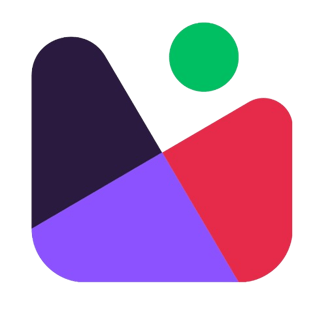
Maximize Your Email Impact.
